Beauty in the details
Exquisite ultra-slim, frameless design
ASUS Designo MX27UQ feels right at home in any living space, with a space-saving ultra-slim profile that measures just 1.25cm at its thinnest point. Like its contemporaries in the Designo MX family, Designo MX27UQ features an exquisite edge-to-edge frameless panel with a bezel measuring just 0.1cm thick.
A true work of art
Through exquisite metal craftsmanship and an uncompromising attention to detail, Designo MX27UQ features iF award-winniing design, simplistic classic lines, a sturdy sundial-inspired base stand, and an Icicle Gold finish.

See better with 4K UHD resolution
Designo MX27UQ delivers 4K UHD (3840 x 2160 resolution) visuals with stunning levels of detail. With a pixel density of 163 pixels per inch, MX27UQ gives you sharper images with more details and textures. Having a higher pixel count also means more efficient multitasking, with Designo MX27UQ giving you up to 300% more onscreen space than a similarly sized Full HD display. Whether you're watching 4K UHD video streams online, or re-watching your own video clips, the Designo MX27UQ lets you fully enjoy them in all their glory.
Images are relatively blurrier


Images are shapper


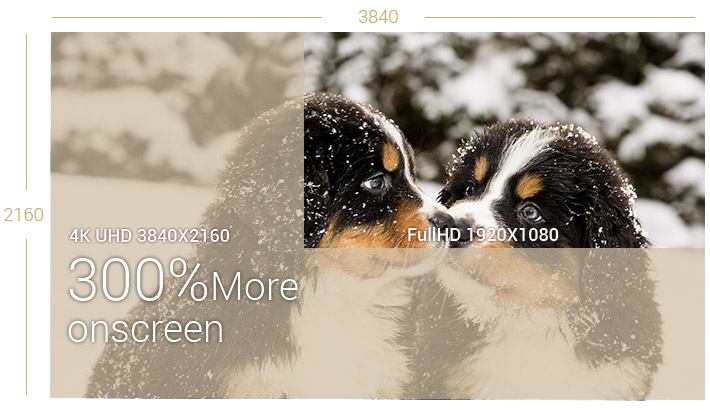
· Shows less detail and spacing with less room for work bars on the side
· MX27UQ gives 300% more onscreen space than a similarly sized Full HD display
Stunning 178° wide viewing angles
Designo MX27UQ has an advanced high-performance IPS panel that provides an astonishing 100,000,000:1 contrast ratio and 178-degree wide viewing angles. This LED-backlit display covers the entire sRGB color space — ensuring extremely accurate color reproduction for professional-grade photo and video editing, or for home entertainment.

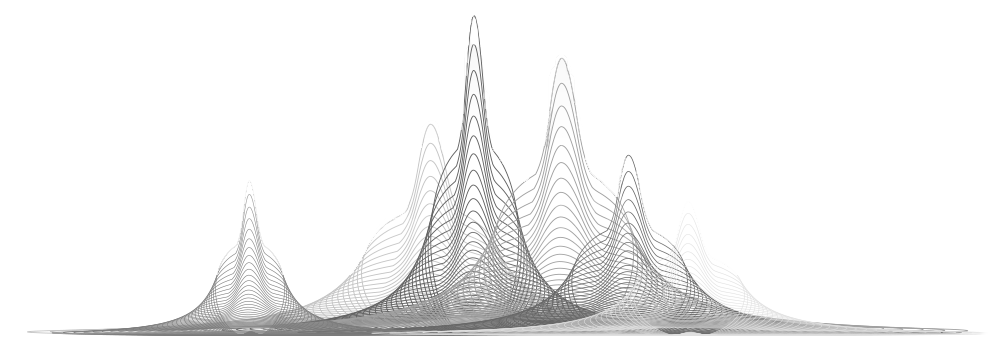
Powerful, immersive audio
Co-developed with ICEpower® | Bang & Olufsen Technology
To match those incredible visuals, Designo MX27UQ utilizes a combination of advanced audio hardware and professional audio processing with built-in 3-Watt dual stereo speakers for fully-immersive sound. ASUS SonicMaster audio technology, co-developed with ICEpower®| Bang & Olufsen, refines every acoustic detail to deliver crystal clear sound with more distinct vocals, wide frequency range, and incredible audio fidelity.
Wireless music streaming
You can even connect your Bluetooth-enabled smart phones and tablets to Designo MX27UQ to enjoy your favorite music wirelessly. Bluetooth® wireless technology* and ICEpower®| Bang & Olufsen-powered audio let you enjoy high quality music streams, even with your monitor in standby mode.
Note : within a distance of 10 meters or so between the music source and the MX27UQ monitor.
Exclusive AudioWizard providesflexibility of preference
Designo MX27UQ features ASUS AudioWizard for optimized audio settings to suit the task at hand. You can access its four pre-set modes via the onscreen display (OSD) menu.

Music Mode
Enhances bass and gives you a wider audio range to bring your favorite songs to

Movie Mode
Enhances vocals and overall audio for a true theater-like audio experience.

Gaming Mode
Enhances in-game sound effects and vocals to add a new level of immersion to your gaming experience.

User Mode
Manual mode allowing you to customize your preferred audio settings.


Protect your eyes with ASUS Eye Care technology

Ultra-low Blue Light Monitor
The TÜV Rheinland-certified ASUS Blue Light Filter protects you from harmful blue light, and you can easily access its four different filter settings via a hotkey. Designo MX27UQ has undergone stringent performance tests and has been certified by TÜV Rheinland laboratories, a global provider of technical, safety, and certification services, to be flicker-free and to emit low blue light levels.
Flicker-free Technology
It's time to say goodbye to those tired, strained eyes. Designo MX27UQ features TÜV Rheinland-certified ASUS Flicker-Free technology to reduce flicker for a comfortable viewing experience. This technology helps minimize instances of eyestrain and other damaging ailments, especially when you spend long, countless hours in front of a display watching favorite videos.

With Flicker-free Technology

Without Flicker-free Technology
Extensive connectivity options for a multitude of multimedia devices
Smooth 4K UHD content playback
Designo MX27UQ gives you unparalleled compatibility with most multimedia devices. Its DisplayPort and HDMI (v2.0) supports 4K UHD content playback at 60Hz; and the HDMI (v1.4) at 30Hz. while a SuperSpeed USB charger* provides 5V/1.5A power to quick-charge mobile devices. The latter effectively reduces charging time by up to 40% when compared to USB 3.0 charging.
* This USB charger only functions as a battery charger, it cannot support data transmission.
- SuperSpeed
USB Charger
- HDMI (v1.4)

- HDMI (v2.0)

- DisplayPort

- Earphone Jack

Exclusive ASUS features for added versatility
SplendidPlus™ Video Intelligence Technology
Designo MX27UQ features ASUS SplendidPlus™ technology to provide you with optimized visuals by enhancing color brightness, contrast, and sharpness. It has eight preset modes (Reading, Darkroom, Scenery, Night View, Theater, Game, sRGB, and Standard) — allowing you to select the one that best suits the content you're currently viewing.


QuickFit Virtual Scale*
A hotkey lets you preview your photos and documents on screen in their actual sizes prior to printing; it also provides you with an alignment grid to ensure everything is straight and true.
* patent applications in progress

MultiFrame Management Software
ASUS MultiFrame keeps your desktop neat and organized and allows you to manage multiple windows simultaneously.

ASUS GamePlus
ASUS GamePlus enhances your gaming experience with additional in-game crosshair, timer functions and FPS counter. You get four different crosshair options to suit the game environment; while the latter keeps you aware of the elapsed time – especially useful in real-time strategy games. FPS counter* shows the rate at which frames are being drawn by the graphics card. You can access these GamePlus functions easily via the OSD menu.
* The FPS counter function can be activated while Adaptive-Sync is on, and the MX27UQ monitor should connect to AMD graphics card via DisplayPort.
